Oil and your PrepayPower app
The easy way to manage your home heating
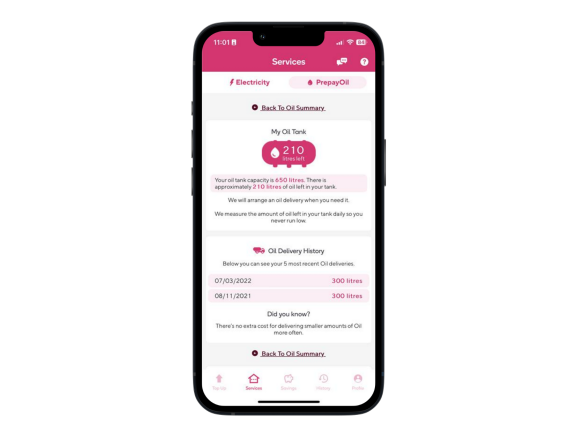
How does the PrepayPower app work for oil?
Click to open
Your PrepayPower app puts all your oil account information and insights in one place.
Important: You can only view your oil usage and charges in your app.
First, tap Services on the home screen menu and select PrepayOil.
You'll then see your latest total charges and a breakdown of your daily repayments. You can also track your weekly and monthly usage and expected total annual consumption.
Plus, your app lets you keep tabs on your delivery dates and tank levels.
How do I track and control my usage?
Click to open
Your PrepayPower app gives you a crystal-clear view of your past, present and predicted oil usage.
So you can track your use year-round, learn how your heating habits change with the seasons, and uncover ways to control and reduce your consumption.
First, open the PrepayOil main screen. You’ll see your oil usage from last week vs our average customer.
Next, scroll down and press My Oil Insights. You can then view your weekly and monthly usage graphs (in litres).
Your weekly graph shows:
-
Your usage over the last 5 weeks.
-
Your predicted use for the next 11 weeks.
-
Your estimated usage and costs for the week ahead.
Your monthly graph displays:
-
Your previous monthly usage.
-
Your use to date for this month.
-
Your predicted monthly usage for the rest of the year.
-
An estimate of overall annual consumption.
Feedback effect
Your insights are updated every Saturday and respond to your latest usage. This helps you to see if changing your heating habits has helped you cut back and save. Now and in the future.
Where can I see my oil charges?
Click to open
You can see your latest oil charges on the PrepayOil main screen.
Your charges update on Saturdays to account for usage during the previous seven days. You then repay the charges in equal amounts over the next seven days. Learn more here.
The main screen shows:
• How many litres of oil you used last week.
• Your total charges for this week.
• Your total changes broken into daily repayments (deducted from your electricity meter between 2 and 3pm).
Real-time balance. Your app balance updates every hour. So you can monitor your daily repayments in real time.
How do I pay for oil?
Click to open
The easiest, quickest way to pay for your oil is to top up in your app. Just remember that you also need to cover the cost of your electricity usage.
With Pay-As-You-Go Oil, you always know your charges in advance. So you have the time to budget for your weekly top-ups
NOTE: You repay the charges in small daily amounts through your electricity meter.
Instant or Automatic
You can make Instant Top-Ups anytime, anywhere. But everyday life gets hectic, and you can’t guarantee it won’t slip your mind.
That’s why Auto Top-Up is so handy.
You set a balance you don’t want to drop below and a top-up amount. And your app automatically adds the credit to your account.
Find out everything you need to know about PrepayPower app top-ups here.
Can I save for my oil use?
Click to open
Your app’s Savings feature lets you set something aside for future top-ups. Saving will help you manage the cost of your extra energy usage during the colder months.
Many people don’t know this, but 75% of annual oil use occurs between October and March.
And that often puts pressure on household finances.
But, thanks to your Savings feature, you can use the spring and summer to build a nest egg for winter.
It gives you two easy ways to save:
-
Once-Off Savings. Put a little extra away whenever you can spare it.
-
Savings Routine. Set a day and amount to automatically save every week.
Tip: Monitor your predicted monthly oil usage to see how it changes with the seasons. Then set yourself a savings target.
How do I check my deliveries and tank levels?
Click to open
Ok, let's start with your deliveries.
Deliveries
With Pay-As-You-Go Oil, you never have to worry about running out. We keep an eye on your tank and automatically order and deliver your oil.
But if you want to know when you expect us, open PrepayOil from the Services menu of your app.
The main screen displays a live estimated date range for your next delivery. The more oil you use, the more accurate it gets.
To see your Delivery History (dates and quantities), scroll down and tap My Oil Tank.
Tank Levels
Your days of dusting off the dipstick are finally over.
When you tap My Oil Tank, you'll also find your latest oil levels (in litres) and tank capacity.
Your levels update daily. So you it's easy to keep tabs on your day-to-day usage.
