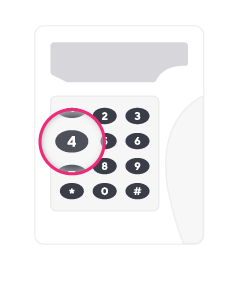How to look up Top Up Powercodes:
Bought a Top up Powercode but misplaced the code? No problem! Here are a few simple ways to find it.
Through the app
Step 1: Log into app and go to History section to see any top ups you've made that day.
Step 2: Click on Date/Amount to see Powercode
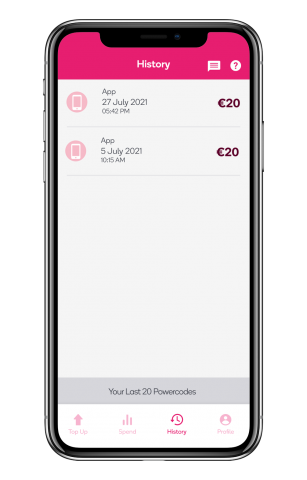
Online
You can also lookup previous Powercodes online here

Previously Entered a Powercode?
Need to see if you've used a Powercode already? Find out how below.
Classic Pay Customer? Press "4" on your Keypad to see last 5 Powercodes entered.
Smart Pay Customer? Powercodes are automatically added to your meter but you can still check previously added codes in the history tab in you app