How do you Top Up your Gas Meter:
Step 1: Bring your Gas Card to Payzone Shop & buy Top Up Credit. Find out more about Gas Cards here.

Step 2: Put into Card Slot. Make sure the gold coloured chip on the card is facing towards the gas meter display

Step 3: The display will show you the value of the credit on your gas card. Press the 'A' button to transfer credit and to see your updated Credit Balance
-
Any debt on your meter, for example Emergency Credit? This will be taken from the Top Up. To find out more about Gas Emergency Credit visit this page.

Step 4: If you were in a Negative Balance then the Gas Meter display will show 'OFF'. You need to press and hold the 'A' button again, to turn the gas back ON.
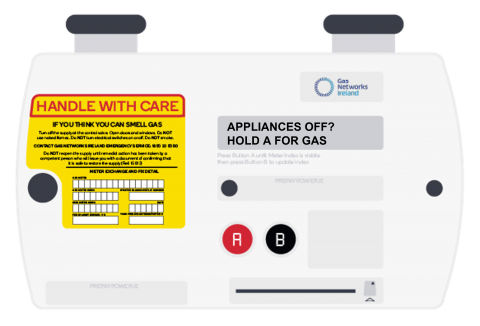
Summer Months:
We recommend you keep topping up your Gas to cover standing charges. You probably won't be using as much gas, but by topping up you'll have a pool of credit for Winter months, when you'll be using more.
T&Cs
Refer a Friend €100:€100
*€100 bonus credit is issued to existing customers and €100 to new customers who sign up under the refer a friend offer and complete the form or mention the offer on the sign up call. Bonus credit will be applied to both new and existing customers meters on the day of the new customer’s installation. Credit will be applied to the electricity meter. The referee (customer referred by existing customer) will only receive the credit from the refer a friend offer and can not avail of any other promotional offers.
Switching to PrepayPower is subject to a minimum initial period of 12 months. A termination fee is payable if the contract is terminated by you during the initial period, bonus credits signify a rebate offered by the company to you the customer. They are offered at the sole discretion of the company. If you avail of the rebate you are deemed to have accepted the terms and conditions and any rebate availed of by, you may be withdrawn by the company if you terminate your agreement within the Initial Period from the date of commencement. Price is subject to change. For the Full list of T&C’s, Schedule of charges, Fuel Mix Disclosure see www.prepaypower.ie/termsandconditions. Unit rate, Standing and Prepayment service charges apply. See www.prepaypower.ie/why-switch/pricing for full details of our pricing. Estimated Annual Bill is €1,918.71 inc. VAT. All information correct as of 01/04/24.
