Received an error message entering a Powercode?
When Classic Pay customers enter a Powercode on their keypads they'll get a message saying either Accepted or Rejected.
Accepted: You'll hear a 'happy' tone, amount of Top Up will show on screen and you'll see the balance on your meter.

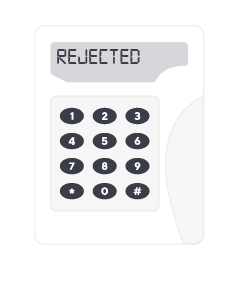
Duplicate
Powercode was already entered into meter. Press 4 on keypad to show last five digits of the last used Powercode. Check your Top Up history in the App.
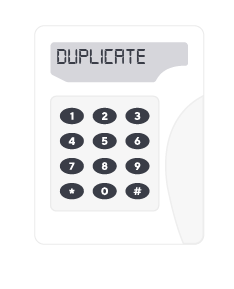
Rejected
This could mean that you have purchased a top up using the incorrect card or PAN. Check the PAN on your receipt.
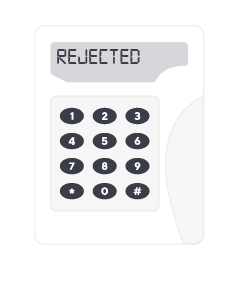
Kblock
Powercode incorrectly entered five times in a row. Wait a few minutes and try again.
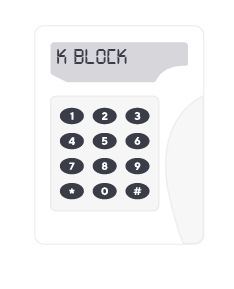
Error
You have missed a number or entered the Powercode too slowly. Press * on Keypad to go back and enter it again.
Incorrect
The Powercode has been entered incorrectly. Press * on Keypad to go back and re-enter your code.
Wrong Tar
There was a meter software change, enter the 40 or 60 digit Powercode you received when you topped up.
NoComms
Keypad has lost connection with main meter. Plug out and back in keypad. This should take 5-10 minutes to update.

