Gas Support: Property Professionals
Getting Setup
Step 1: Does your property have a Pay-As-You_Go gas meter? If so, it'll will look like the one in the picture here:
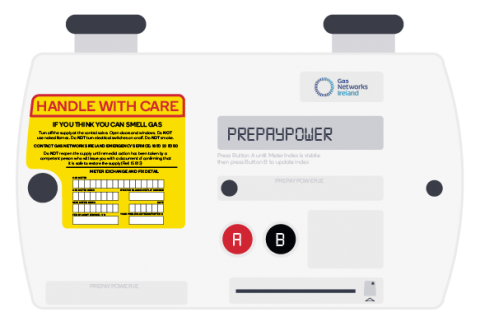
Step 2: Is there a Natural Gas Card still in the property? It will look like the one in the picture here:

Step 3: Put the card into the Gas Meter to see if its the right one. If it says "Card Failed" you'll need to buy a new gas card and pair it with the meter.

Step 4: Is there any debt on the meter? Press the "A" button twice. This will show you the amount of any debt on the meter. You can see in this picture there is €5.59 owed on this meter. If there is debt from old tenant on meter? Call Us Here to arrange for the debt to be cleared.
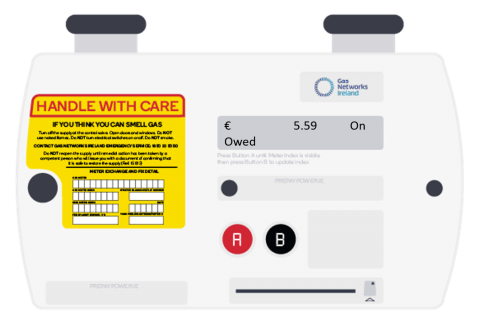
What happens next?
-
Once you have requested the refund you need to wait 24hrs.
-
Then take the gas card to your nearest Payzone outlet.
-
Ask them for a 'Credit Update' and you'll receive a receipt which should say 'Your gas card has been updated by your gas supplier'. There is no need to buy a Top Up.
-
Return to your property and insert the card into the gas meter.
-
Press and hold 'A' until the meter beeps. Continue pressing 'A' until you see 'Screen 33' on the meter
-
If Screen 33 shows today's date, the process has been successful and the debt has been cleared.
-
Although unlikely, if Screen 33 doesn’t show you today's date then you will need to go to the Payzone outlet and get another ‘Credit Update’ put on the card. Repeat the process until Screen 33 shows you that the debt has been cleared.

