Not able to login/register?
- Uninstall & Reinstall the app and try again.
- Find full steps on how to register for the app here.
- Still not working? Contact us with the version of the app you are using, your phone operating system and details of the error message you are getting.
App balance question?
Smart Pay customers can see their balance in the App. Classic Pay customers can check their balance on their keypad. If you're a Smart Pay customer and you have a question about your app balance, find information here on when it's updated.
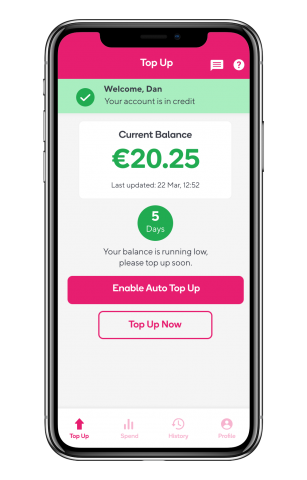
Forgot Mobile:
Don't know what mobile number you signed up with? You can change your mobile phone number here.
What's my Account Number?
You can find your account number on your Top Up card. If you don't have your card, click on the Live Chat button.
Balance Alerts: Android
Smart Pay customers will get Low Balance Alerts automatically once they register for the app.
If you're not getting these alerts, open your phone's 'Settings', select the 'App' option and then select the PrepayPower app. Click on the 'Notifications' option and toggle the 'Allow Notifications' switch to 'on'.
Balance Alerts: iPhone
Smart Pay customers will get Low Balance Alerts automatically once they register for the app.
If you're not getting these alerts, go to 'Settings' your iPhone or iPad, click 'Notifications' and select PrepayPower. Toggle the 'Allow Notifications' switch to 'on' if it's not already.
Can't Top Up in app?
Make sure that you're payment card hasn't expired. Log into the app and click on the 'Profile' option on the bottom left of the screen. Then select the 'Wallet' option. You can add, amend and delete payment card details from here.
You will also be asked to enter your card security code when doing a Top Up in the app. These are the 3 numbers that you can find on the back of the payment card in question.
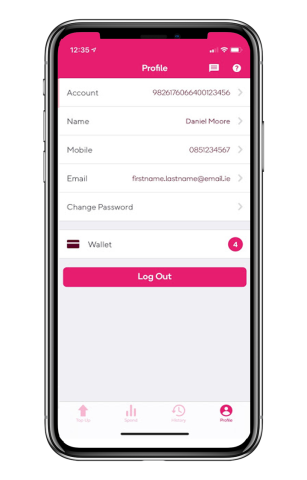
Latest version of app?
To make sure you're getting the best out of our App, check on your phone to make sure you have the latest version.
Android Phone:
Go to device settings on your phone and select 'Apps' or 'Application manager'. You will get a list of all the apps on your phone. Tap on the PrepayPower app. You will then be on the App Info page. Look below the name of the PrepayPower app and you will find version number written there.
iPhone:
Go to 'Settings', then 'General' and then 'Storage & iCloud Usage'. Tap on 'Manage Storage' in the Storage section. This will show you a list of your apps and how much storage they are using. Tap on the PrepayPower app to see what version you are running.
Use app on multiple devices?
Yes! You can use the app on multiple devices. Simply download the app and use the same 'Email' and 'Password' as you used on this device.


