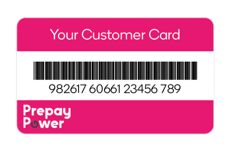New PrepayPower Website
Changes to how you Top Up
Topping Up: Old Website
When you Topped Up on our old website, you entered in the last 9 digits of your account number. The numbers on your card after 6001

Topping Up: New Website
Now, when you Top Up on our new Website, you need to enter the last 11 digits of your account number. The numbers on your card after 60
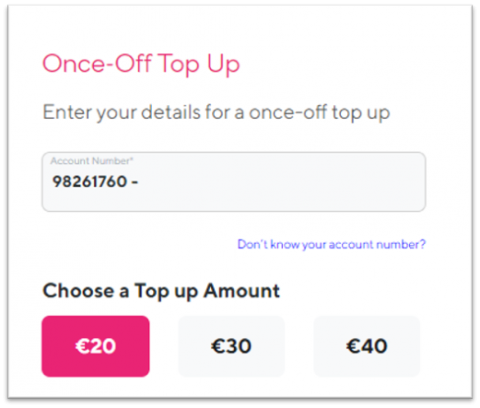
Where To Find Account Number:
You can get your account number online here. You can also find it printed on your PrepayPower card, or in any emails or texts that we've sent you.